Free Fridays
Store Much More Than Your MP3's on an Amazon Cloud Drive

Famous last words: "My computer never crashes"
Now that's funny.
How protected are the files on your computer in the event of a fire, power surge, hard drive collapse, or any number of other disasters that can wipe out your irretrievable document, pictures, videos, and other files?
Aside from the sentimental cost of losing personal files forever, the professional consequences of your client files and contacts being permanently erased could be catastrophic.
I don’t even like to consider the scenario of the customer data for all my magazine subscription, SEO, and web design clients getting simultaneously fried, but I know it can happen so I take the precaution of backing it up online.
I happen to use a secure system from Mozy but there are alternatives and you can do it too, easily (and yes, for free) with the Amazon Cloud Drive.
Perhaps you have been putting off taking the indispensable precaution of backing up your files online because you don’t want to deal with the monthly fees of leading programs like Mozy, or you’ve found existing free options to be too limited.
Now Amazon Cloud Drive gives you a simple, one-stop solution for not just music but photos, documents, file folders, and other items.
It gives you 5 GB of free storage space to which you have unrestricted access from any computer with no charge or transfer fee. Once your Cloud Drive is established, you will have the ability to drag and drop items from your desktop into a sole cloud folder and have them instantly backed up online.
Sound good? Read on and see how painless it is to set up...
First, get a free Amazon account, which you probably already have. Then, go to Gladinet.com and download its Free Starter Edition (in either 32 or 64.bit) and install it. Gladinet will ask you to add an account, so enter your email and password for Amazon. Proceed in letting it mount your cloud drive and finish.
Now your cloud drive is structured like a local drive, so you should be able to open the cloud, and select pretty much any of your files through the Amazon uploader. If you need it, you can get additional space for $1 per GB, or upgrade to a pro version with options like sync folders.
Ask yourself how many people you know back East that would have loved a cloud drive in their back pocket when the storms were threatening their homes.
It's worth a few minutes to protect your digital library. Isn't it.
Happy weekends.
P.S. Don't forget to subscribe below to this blog.
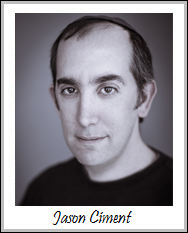 About Jason Ciment
About Jason CimentFormerly an attorney and CPA, Jason has been working online since 1997. His columns on affiliate marketing can still be found on www.Clickz.com and his book on search engine optimization can be found at www.seotimetable.com.
This blog is published 4x per week and covers website design and SEO tips as well as a wide range of tips and advice for working and living online more efficiently and enjoyably.
-
Latest Blog Posts
- Facebook and Twitter Ad Creator Software Tool
- Skyfall Movie Doesn't Disappoint Anyone Except James Bond
- Sending Our Thoughts Out To Everyone On The East Coast
- Fall Is Here! Which Apps Will You Need?
- Keep An Accountant In Your Pocket with Adaptu Wallet Seo Resources
- What is SEO?
- Frequent SEO questions
- Optimization checklist
- Why we're good at SEO
- Web design tips Seo Case Studies
- AbsoluteMed.com
- ArtisanPrecast.com
- GrandpasCoffeeCakes.com








