Free Fridays
Copying and Pasting Not Enabled? Try Capture2Text

How do you avoid having to tediously retype large blocks of text? Typically you Copy and Paste, but oftentimes protected sites and graphic documents prevent users from doing so, which is understandable given the desire to curtail plagiarism. However, there are numerous occasions where the use of precise pre-existing text is entirely ethical and appropriate. Whether we're assembling presentations or setting up local directory listings for my Los Angeles website design clients, it is preferable that written content from their sites appear consistent. However, manually retyping is not exactly time-efficient, so tools like Capture2Text come in very handy.
In order to retrieve text from pages that don't allow clipping, Capture2Text treats it as an image and then applies impressively speedy Optical Character Recognition or OCR using open source Tesseract. It supports 30+ languages including Catalan, Danish, Korean, and Tagalog, and also offers voice recording capabilities to transcribe speech to text.
To use Capture2Text, simply download and unzip. No install is needed. Make sure the text you want is onscreen. Go to the system tray icon, right click, and choose your desired OCR language from settings. Then, using Win + Q, stretch a the colored rectangle over the block of text and you'll see them compared side by side for your review. The clipped portion will then go straight to your clipboard but you can then move it to your text editor or wherever is convenient. A couple characters may not copy precisely and may require a second or two of manual proofreading, but otherwise you've just saved a lot of valuable time.
P.S. Don't forget to subscribe below to this blog.
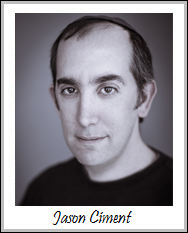 About Jason Ciment
About Jason CimentFormerly an attorney and CPA, Jason has been working online since 1997. His columns on affiliate marketing can still be found on www.Clickz.com and his book on search engine optimization can be found at www.seotimetable.com.
This blog is published 4x per week and covers website design and SEO tips as well as a wide range of tips and advice for working and living online more efficiently and enjoyably.
-
Latest Blog Posts
- Facebook and Twitter Ad Creator Software Tool
- Skyfall Movie Doesn't Disappoint Anyone Except James Bond
- Sending Our Thoughts Out To Everyone On The East Coast
- Fall Is Here! Which Apps Will You Need?
- Keep An Accountant In Your Pocket with Adaptu Wallet Seo Resources
- What is SEO?
- Frequent SEO questions
- Optimization checklist
- Why we're good at SEO
- Web design tips Seo Case Studies
- AbsoluteMed.com
- ArtisanPrecast.com
- GrandpasCoffeeCakes.com








