Free Fridays
How to Create a Successful Brand Page on Google Plus
 Recently, Google+ just celebrated its 100 millionth member, including people, brands, and businesses. While Google may not be the Facebook-killer that many thought it would be, 100 million members is nothing to ignore and many businesses and brands are now flocking to the social network to set up a page in order to engage with their fans. Setting up a page is a relatively easy process. Here are the 5 steps you need to get going with G+, along with several tips and tricks you can use along the way.
Recently, Google+ just celebrated its 100 millionth member, including people, brands, and businesses. While Google may not be the Facebook-killer that many thought it would be, 100 million members is nothing to ignore and many businesses and brands are now flocking to the social network to set up a page in order to engage with their fans. Setting up a page is a relatively easy process. Here are the 5 steps you need to get going with G+, along with several tips and tricks you can use along the way.1) Choose an accessible Gmail account
To create a Google+ page, you’ll first have to have a Google+ profile yourself. It is to your benefit to be actively involved on G+ yourself as a means of promoting your newly created brand page. So, make sure you create the brand page on a usable account, not an old one that you can’t access. After the page is set up, you’ll be able to grant other users administrative access under Settings.
2) Classify your business for the right kind of page
Google+ gives you a few options for the type of page you want to create. Obviously, you should choose the kind that fits your business the best. You can select from a local business or place (this is a good option for non-national brands); a product or brand; a company, institution, or organization; arts, entertainment, or sports (for a sports team or movie, for example); or other (for something else entirely).
Once you select your category of business, fill in the basic information the form asks for. Make sure to include your web address if you have one because it will help drive traffic to your site. Remember: for SEO and discovery, the more links pointing to your site, the better!
3) Brand your page
The set-up wizard then asks you to add a tagline and profile photo. If you have a company tagline, use it! If you don’t, come up with one. This is an important step for defining and positioning your business. You can always change this information at a later point as well. Use correct punctuation and grammar, as well as a high quality photo. This will help your page give a good impression!
You’re almost done– really it’s that easy. Now is the time to let everyone know about your page. Assuming you’ve established your own profile on Google+, you can share the new page to your circles of connections.
Also, you can embed buttons on your website to help drive people to connect with you on Google+ as well. Don’t be afraid to include links in email signatures as well. People always like to know where they can find you!
5) Populate your page with content
Now that you have the most basic information filled out, you’ll want to brand your page to appeal to your target audience. This will be different for every brand, and could even be difficult for some. Remember, this is a social network and you’ll want to constantly communicate with your friends and followers.
You can definitely use G+ to share content that you’ve created. Port over posts from your blog or website, or provide an opinion on other interesting, relevant articles you’ve read. The best tip anyone can provide to maximize the effect of Google+ is “keep your page fresh and engaging!”
If you’re hesitant about creating an account, know that Google+ pages may have some power in terms of SEO. Some people have found that the more highly rated your G+ page is, the higher ranking it will see in normal Google search results. As a general rule, be wherever your customers are: if they’re on G+, then that’s where you should be too!
About the author: Paul Premson works in the marketing department for CliqStudios, a cabinet manufacturer that sells cherry cabinets and more wood species. Paul has written a number of articles about social media.
P.S. Don't forget to subscribe below to this blog.
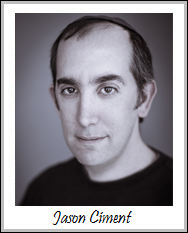 About Jason Ciment
About Jason CimentFormerly an attorney and CPA, Jason has been working online since 1997. His columns on affiliate marketing can still be found on www.Clickz.com and his book on search engine optimization can be found at www.seotimetable.com.
This blog is published 4x per week and covers website design and SEO tips as well as a wide range of tips and advice for working and living online more efficiently and enjoyably.
-
Latest Blog Posts
- Facebook and Twitter Ad Creator Software Tool
- Skyfall Movie Doesn't Disappoint Anyone Except James Bond
- Sending Our Thoughts Out To Everyone On The East Coast
- Fall Is Here! Which Apps Will You Need?
- Keep An Accountant In Your Pocket with Adaptu Wallet Seo Resources
- What is SEO?
- Frequent SEO questions
- Optimization checklist
- Why we're good at SEO
- Web design tips Seo Case Studies
- AbsoluteMed.com
- ArtisanPrecast.com
- GrandpasCoffeeCakes.com








