Free Fridays
Reminder Alerts Makes It Easy to Stay on Schedule

How many times have you missed or showed up late to a meeting, event, or conference because the seemingly simple reminder tool on your PC was obscured by other programs and windows, or failed to appear at all? While it's happened to all of us at one point or another, that doesn't mean that our clients, colleagues, or even friends and family members will always be understanding due to The Little Appointment Reminder That Couldn't. And there's no reason they should have to be since Outlook has taken a cue from its user feedback and started offering an improved (and of course, free) Reminder Alerts feature.
The improvement and reintroduction of Reminder Alerts resulted from a significant fault with Outlook 2010's display, wherein a reminder entered by the user would only show up behind any open windows or files. Consequently, a lot of people missed appointments and shared their dissatisfaction via OutlookPower Magazine's Q & A articles, prompting a developer named Phil Seeman to make some changes. Now, Reminder Alerts displays your upcoming appointment in an easily visible, bright yellow window in the corner of your screen, much like Outlook does with your incoming email. Reminder Alerts garnered user praise almost immediately, specifically in reference to the prominent, common sense location of the Reminder box. One individual even attested, "You saved my job!"
There are two beneficial things to glean from this Free Friday, the first being this helpful feature (which I'll tell you how to obtain in a second), the other being a prime example of how a brand listened to its users and put their input to constructive use to make a product better. ZATZ Magazines Editor-in-Chief, David Gewirtz, credits Outlook as well as Seeman's development with turning "an annoyance into an opportunity" and coming "to the rescue of users." Such a case demonstrates why I encourage my Los Angeles website design clients to have feedback or Q & A forms on their sites, and to thoughtfully analyze submitted queries and comments about users' experiences on their sites and with their products and services. Instead of getting discouraged or frazzled by a negative review, devise a way to turn it into a positive move forward.
Oh yes, before I forget: Reminder Alerts is available in beta in 32 and 64-bit versions and is compatible with Outlook 2007 and up. To get your free copy, just complete the form, receive a confirmation email, and activate the feature through a beta download link.
P.S. Don't forget to subscribe below to this blog.
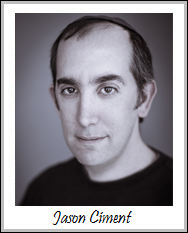 About Jason Ciment
About Jason CimentFormerly an attorney and CPA, Jason has been working online since 1997. His columns on affiliate marketing can still be found on www.Clickz.com and his book on search engine optimization can be found at www.seotimetable.com.
This blog is published 4x per week and covers website design and SEO tips as well as a wide range of tips and advice for working and living online more efficiently and enjoyably.
-
Latest Blog Posts
- Facebook and Twitter Ad Creator Software Tool
- Skyfall Movie Doesn't Disappoint Anyone Except James Bond
- Sending Our Thoughts Out To Everyone On The East Coast
- Fall Is Here! Which Apps Will You Need?
- Keep An Accountant In Your Pocket with Adaptu Wallet Seo Resources
- What is SEO?
- Frequent SEO questions
- Optimization checklist
- Why we're good at SEO
- Web design tips Seo Case Studies
- AbsoluteMed.com
- ArtisanPrecast.com
- GrandpasCoffeeCakes.com








