Web Design Wednesdays
Test Website Fonts with this Fantastic Free Website
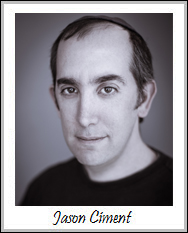
If you have TEXT on your website, read this blog post and don't even consider forgetting it. And as Dr. Oz just wrote, this sentence it followed with a period and then a paragraph.
Seriously don't forget what you are about to read because the free website I am referencing is mind-blowing. I won't even steal an image of something graphically mindblowing because this blog post is about text, let it convey the message with text (just conveniently ignore the image of the website).
Updating and adding new written content to your website can be a complex and time-consuming process, even if you are just making minor changes to your web copy.
It is important not only to proofread written content for accuracy and professionalism, but to select just the right font to make the text updates consistent with the rest of your site.
Perhaps you will want try a font slightly different from existing ones to break up the uniformity and draw your users’ eyes to your changes, but you’re uncertain of how well this change will integrate.
Web Designers will go crazy with what i am about to share.
Now you can preview numerous different font styles with Typetester, a practical and time-saving Ajax app created with web designers in mind.
I know that when our design team works on mockups for our web design and search engine optimization clients, they try out a variety of fonts to ensure that updates to written content are incorporated in a way that fits each client’s brand perfectly.
Typetester is literally an insane piece of software that lets you make a side-by-side comparison of text with up to three fonts from their application or from your own computer.
Fonts are conveniently categorized as “Web Safe,” “Win Default,” or “Mac Default” and are adjustable in terms of their size, alignment, tracking, spacing, color, and even bold and italics.
You can easily preview any number of variations of exactly how the text will appear, make your selection, and then create CSS that can be copied directly to your file.
A free application, Typetester is compatible with the code structure XHTML and the browsers Mozilla Firefox Win/Mac/Linux 1.0+, Mozilla Camino 0.8+, and Opera Win/Mac 8.0.
P.S. Don't forget to subscribe below to this blog.
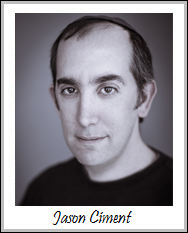 About Jason Ciment
About Jason CimentFormerly an attorney and CPA, Jason has been working online since 1997. His columns on affiliate marketing can still be found on www.Clickz.com and his book on search engine optimization can be found at www.seotimetable.com.
This blog is published 4x per week and covers website design and SEO tips as well as a wide range of tips and advice for working and living online more efficiently and enjoyably.
-
Latest Blog Posts
- Top 40 Website Design Fundamentals
- Set up a Google Authorship profile
- How to configure cpanel and mx records to send email confirmations
- "The ‘Big Tall Sandwich’: A Recipe For Winning Online"
- Responsive Web Design: The Future of Website Design or Simply a Trend? Seo Resources
- What is SEO?
- Frequent SEO questions
- Optimization checklist
- Why we're good at SEO
- Web design tips Seo Case Studies
- AbsoluteMed.com
- ArtisanPrecast.com
- GrandpasCoffeeCakes.com








