
@LazyShoutOut is a novel idea that I wish would have worked for me. Twitter is a great way for doctors or anyone else to build relationships. The only problem with Twitter is that writing 140 characters is so difficult...and the re-tweets, mentions and favorites. They’re so hard!
@LazyShoutOut steps up with a solution for the challenges of Twitter by promising an easy way for their users to give shoutouts and Follow Fridays. At last! The drudgery was killing me!
“LazyShoutOut is a web based and iPhone based Twitter Client that allows you to easily do a task that takes several minutes in a click. Changes are in the works for LazyShoutOut. By doing your shoutout, you agree to follow @LazyShoutOut and to allow a single promotional tweet for each shout-out...To use this service, you must first create lists with nice names and add followers you wish to shout at in these lists.”
Create lists? Isn't that a lot of work?
“Once you have the lists created, you simply click on the "Do Shoutout" link on the menu and enter your Twitter login information.
Once logged in, you simply select the list and modify the shoutout prefix template. The default prefix is:
#FF [listname]
This will prepend #FF and the name of the list you select to each shoutout tweet. You can edit this as you wish and put a custom prefix for everyday shoutouts like:
GM Sports Fam
This is an example of an everyday "Good Morning" shoutout.”
Wow! I guess that I will save a lot of time after doing what they say. So I put on my big boy pants and did everything that they asked me to do.
Here is what appeared on my screen after all that hard work:
“Server Error in '/lazyshoutout.com' Application.
Runtime Error
Description: An application error occurred on the server. The current custom error settings for this application prevent the details of the application error from being viewed remotely (for security reasons). It could, however, be viewed by browsers running on the local server machine.
Details: To enable the details of this specific error message to be viewable on remote machines, please create a <customErrors> tag within a "web.config" configuration file located in the root directory of the current web application. This <customErrors> tag should then have its "mode" attribute set to "Off".
<!-- Web.Config Configuration File -->
<configuration>
<system.web>
<customErrors mode="Off"/>
</system.web>
</configuration>
Notes: The current error page you are seeing can be replaced by a custom error page by modifying the "defaultRedirect" attribute of the application's <customErrors> configuration tag to point to a custom error page URL.
<!-- Web.Config Configuration File -->
<configuration>
<system.web>
<customErrors mode="RemoteOnly" defaultRedirect="mycustompage.htm"/>
</system.web>
</configuration>”
Did we forget the part about my wanting to use LazyShoutOut because I, uhm, am lazy?
Would somebody please visit
LazyShoutOut. Tell me what happens when you do. I am absolutely exhausted by writing this column and want to lie down.
Thanks for reading. Jason.
P.S. Don't forget to subscribe below to this blog.

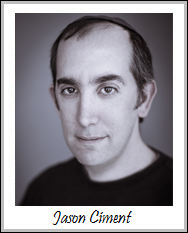 About Jason Ciment
About Jason Ciment







