Mobile Mondays
MyBackup Pro Offers Software to Protect Your Android Against the Worst

Are You and Your Mobile Prepared for the Worst Thing That Could Happen?
I mean besides your mother-in-law surprising you for a sleepover, the next worst thing is losing your mobile lifeline - ie. your cell goes on the fritz.
Backing up the files and information on one’s personal computer to protect them against power surges, viruses, and other hazards has become a pretty commonplace precaution.
However, now that a typical mobile phone is capable of storing at least as much data as a basic computer, it is now just as important to give it the same level of protection.
I can attest that since I’ve started enjoying all the capabilities of a smartphone, a considerable amount of information regarding each of my clients and prospects for my web design and SEO company is now stored on my mobile device, so you can bet I’ve certainly taken precautions to keep it safe.
There are several trusted methods for backing up iPhone and iPad applications, contacts, and other data through iTunes and various methods, but for Android users MyBackup Pro is getting recognition as one of the easiest, simplest ways to keep your phone’s contents safe and fully restorable. MyBackup Pro couldn’t be simpler and quicker to use.
Once it is installed, go to “Backup,” where you will be able to select the apps and data you want to save. You will then be given the option of saving it online or on an SD card. In addition to backing up your apps and contacts, you can also save and restore your shortcuts, SMS/MMS, call log, alarms, system settings, playlists, and more. You can also schedule it to run automatic backups periodically.
Now, whether your phone gets damaged, stolen, left in a cab, dropped in a puddle, what have you, your vital data can be easily reinstated.
In addition to being straightforward, MyBackup Pro is also nice and affordable at $4.99, and available for a 30-day free trial so you can see if it’s a good fit for you.
P.S. Don't forget to subscribe below to this blog.
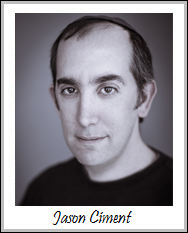 About Jason Ciment
About Jason CimentFormerly an attorney and CPA, Jason has been working online since 1997. His columns on affiliate marketing can still be found on www.Clickz.com and his book on search engine optimization can be found at www.seotimetable.com.
This blog is published 4x per week and covers website design and SEO tips as well as a wide range of tips and advice for working and living online more efficiently and enjoyably.
-
Latest Blog Posts
- Jason Talks about Snapchat for Business
- 50 Reasons To Plan Your Mobile Website in 2014
- SwiftKey: A Game Changer or Just another Touch-Screen Keyboard App?
- Do You Use a Fluid Website Design? If So, You Need This Plugin
- "Bump" Into Business With The New Bump Technologies Inc. App Seo Resources
- What is SEO?
- Frequent SEO questions
- Optimization checklist
- Why we're good at SEO
- Web design tips Seo Case Studies
- AbsoluteMed.com
- ArtisanPrecast.com
- GrandpasCoffeeCakes.com








