Web Design Wednesdays
How to configure cpanel and mx records to send email confirmations

Current Situation: Client has a website and their email is not being managed by their hosting company. This means they are using a 3rd party email hosting company.
Problem: When someone fills out the contact form on the website, the email confirmation that is being sent to the client's email at its own domain, is not arriving. (Sorry for the convoluted English but it's a tough problem to write out). So the example is HeartworksIntervention.com wants email confirms to go to someone with an email @heartworksintervention.com and the emails are just not showing up in their POP account. To be clear, the email confirmations to the customer's email address are arriving.
Solution: Below we are presenting how this problem can be solved if you are hosting with a CPANEL based server platform. The 3 screenshots below highlight the steps taken to simply add an MX record to the hosting account which tells the server what it needs to know to send the confirmations to the client's email accounts that have the same name as the domain.
First step is to login to CPANEL and get to the DNS Zone area.
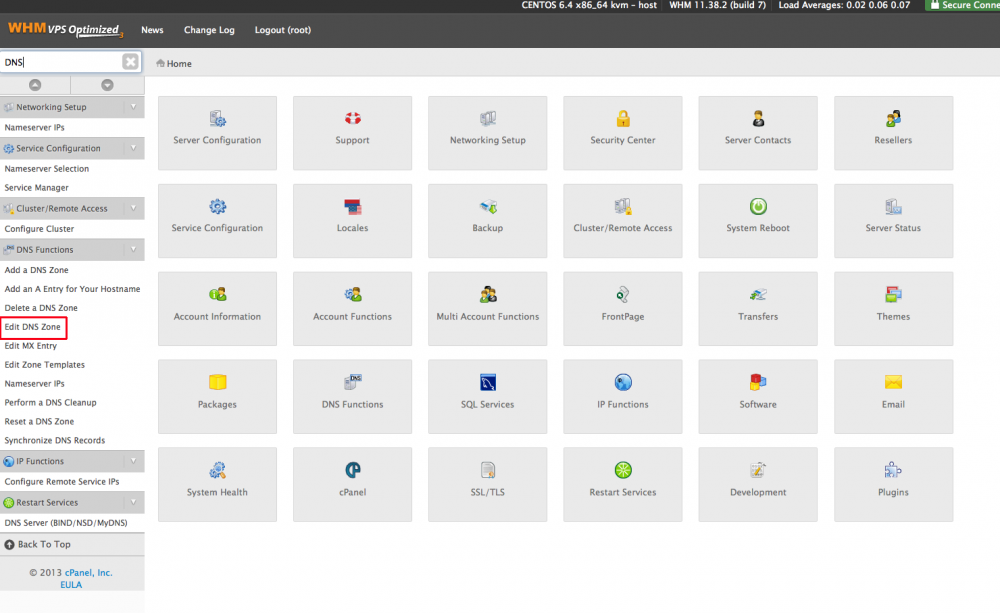
This is where you access the DNS Zone which gives you access to the MX record settings inside CPANEL
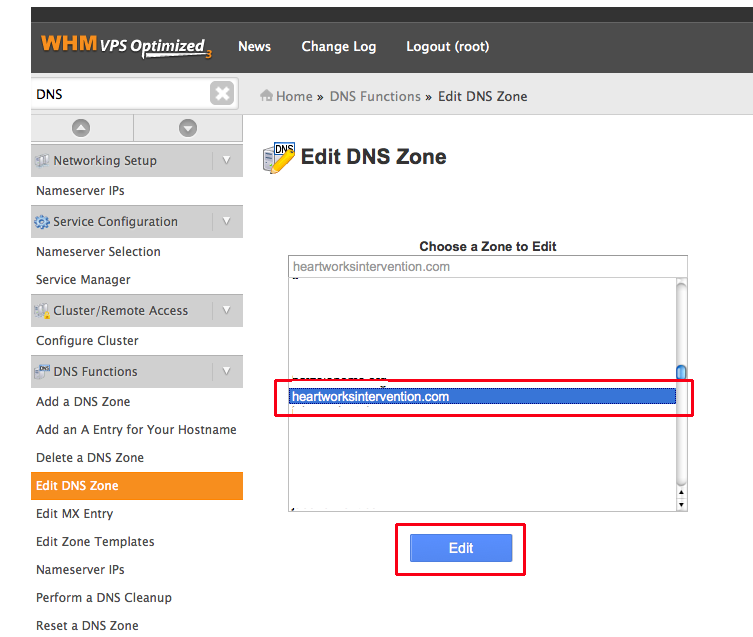
This is what you set the MX record to be for the client's domain:
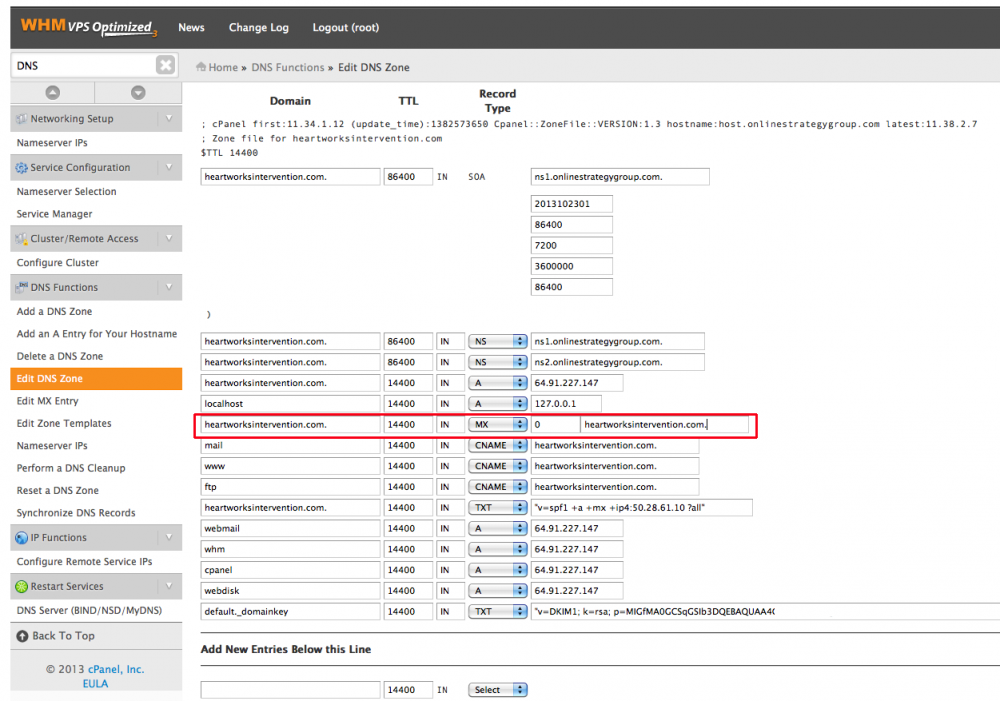
P.S. Don't forget to subscribe below to this blog.
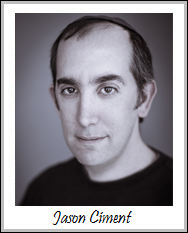 About Jason Ciment
About Jason CimentFormerly an attorney and CPA, Jason has been working online since 1997. His columns on affiliate marketing can still be found on www.Clickz.com and his book on search engine optimization can be found at www.seotimetable.com.
This blog is published 4x per week and covers website design and SEO tips as well as a wide range of tips and advice for working and living online more efficiently and enjoyably.
-
Latest Blog Posts
- Top 40 Website Design Fundamentals
- Set up a Google Authorship profile
- How to configure cpanel and mx records to send email confirmations
- "The ‘Big Tall Sandwich’: A Recipe For Winning Online"
- Responsive Web Design: The Future of Website Design or Simply a Trend? Seo Resources
- What is SEO?
- Frequent SEO questions
- Optimization checklist
- Why we're good at SEO
- Web design tips Seo Case Studies
- AbsoluteMed.com
- ArtisanPrecast.com
- GrandpasCoffeeCakes.com








