Web Design Wednesdays
What We Can Learn from Digital Inspiration's Usability Wall of Fame
 What makes your brand's solutions stand out? Just as it can be helpful to learn from the errors of other webmasters and designers like those whose sites were featured last Web Design Wednesday, it can be just as informative and inspiring to look through sites that are doing things right. A brand's online presence doesn’t necessarily have to offer a multitude of top-of-the-line functions and features; it might just offer a single solution that works especially well. Such is the case with many of the websites that made the cut for Digital Inspiration's 101 Most Useful Websites
What makes your brand's solutions stand out? Just as it can be helpful to learn from the errors of other webmasters and designers like those whose sites were featured last Web Design Wednesday, it can be just as informative and inspiring to look through sites that are doing things right. A brand's online presence doesn’t necessarily have to offer a multitude of top-of-the-line functions and features; it might just offer a single solution that works especially well. Such is the case with many of the websites that made the cut for Digital Inspiration's 101 Most Useful WebsitesAmit Agarwai, Digital Inspiration’s personal technology columnist and founder, explains how he wanted to draw attention to smaller, lesser known sites as opposed to the Wikipedias and the Amazons, to demonstrate that oftentimes the simplest idea ends up solving the most common problems. For example, Agarwai praises how most of the sites employ concise URL's that are easy to remember and retype (a small detail that can make a big difference in how many users find you). You can check out the list for yourself, but here are some of our favorites and how they can make your professional work, creative projects, schedule management, shopping, or just the way you browse a lot easier.
Join.me — In addition to the various video conferencing tools and remote access communications available, this is great for quickly comparing progress and notes with people that doesn't require a lot of steps. With Join, I can share a screen with my Los Angeles website design clients, or view their screens, so we can accomplish a lot without even leaving our respective offices.
Printwhatyoulike.com — Ever need to print a particular portion of a website that either won't print at all or drains your ink cartridge printing everything on the page? This program let’s you isolate the part of a site that you want and leaves out all the other details so you save time, ink, and paper.Wot.com — If you’re unsure of the safety of a site and do not have virus protection that indicates threats on the SERP's, just run the URL through Wot and it will display safety ratings in a clean-cut and readable chart. Within seconds, you will know whether or not it’s safe to click through.
Pastebin — As someone who works in SEO, I'm accustomed to copying and pasting lots of information and how frustrating it can be to keep all of it in order and available for fast access. Pastebin provides a convenient and reliable "canvas" for storing your links right in front of you. There’s no need to open a document or notepad that you have to relocate every time you need some thing.
Untiny.me — With the character limits often imposed by Twitter, blog comment fields, and other forms of social media, many people shorten their URL's with bit.ly and other similar tools. Consequently, users can't really tell what the shortened link is even about and thus, if it’s worth their while to click through. Untiny instantly shows you the full-length URL behind a shortened link so you know exactly what it’s got to offer you.
P.S. Don't forget to subscribe below to this blog.
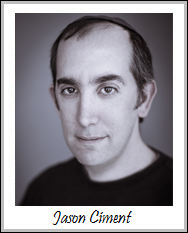 About Jason Ciment
About Jason CimentFormerly an attorney and CPA, Jason has been working online since 1997. His columns on affiliate marketing can still be found on www.Clickz.com and his book on search engine optimization can be found at www.seotimetable.com.
This blog is published 4x per week and covers website design and SEO tips as well as a wide range of tips and advice for working and living online more efficiently and enjoyably.
-
Latest Blog Posts
- Top 40 Website Design Fundamentals
- Set up a Google Authorship profile
- How to configure cpanel and mx records to send email confirmations
- "The ‘Big Tall Sandwich’: A Recipe For Winning Online"
- Responsive Web Design: The Future of Website Design or Simply a Trend? Seo Resources
- What is SEO?
- Frequent SEO questions
- Optimization checklist
- Why we're good at SEO
- Web design tips Seo Case Studies
- AbsoluteMed.com
- ArtisanPrecast.com
- GrandpasCoffeeCakes.com








