Web Design Wednesdays
Prevent PDF Shock in Your Site's Navigation

Aside from "click misery," what other site navigation issues can plague users? There are numerous features and programs that served the now dwindling printed world well that are not carrying over to the Google world as smoothly, and the presence of PDF's on websites is one of them. You'll notice that no portion of my Los Angeles website design site presents you with a PDF file, and that is because my team and I are aware that if it did it would inspire lots of eye rolls, groans, and bounces. Yet, there are still quite a few websites that employ these files, often in excess.
The PDF, or Portable Document Format, was introduced to display and share rich information files. It is intended for particularly large files like annual reports, press information, employee manuals, data sheets, and similarly large vessels of text and information. Due to their size, they require a reader tool (since they're meant for sheets of paper, not your browser window) and can take a long time to download. For a single, 75-page file that only needs to be distributed once, this is acceptable, but for the menu on a restaurant's website it can be impractical and agitating. This goes for any portion of your site that is not a long, official document.Aside from the download time, PDF's can lead to browser and PC crashes, and don't allow users to Copy and Paste or save and edit. Also, outside of jumping to precise text strings, your users face quite a hassle if the information they need is 40 pages in, so it's harder to navigate since they have to readjust to PDF commands as opposed to those of their browsers. The bottom line is, if you have a chunk of solid information that is meant to be printed rather than scrolled then a PDF works. If you have fluid data to be clicked and shared easily convert it into a web page.
P.S. Don't forget to subscribe below to this blog.
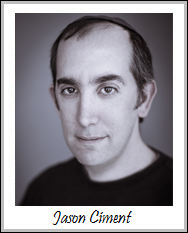 About Jason Ciment
About Jason CimentFormerly an attorney and CPA, Jason has been working online since 1997. His columns on affiliate marketing can still be found on www.Clickz.com and his book on search engine optimization can be found at www.seotimetable.com.
This blog is published 4x per week and covers website design and SEO tips as well as a wide range of tips and advice for working and living online more efficiently and enjoyably.
-
Latest Blog Posts
- Top 40 Website Design Fundamentals
- Set up a Google Authorship profile
- How to configure cpanel and mx records to send email confirmations
- "The ‘Big Tall Sandwich’: A Recipe For Winning Online"
- Responsive Web Design: The Future of Website Design or Simply a Trend? Seo Resources
- What is SEO?
- Frequent SEO questions
- Optimization checklist
- Why we're good at SEO
- Web design tips Seo Case Studies
- AbsoluteMed.com
- ArtisanPrecast.com
- GrandpasCoffeeCakes.com








