Free Fridays
Wizmouse Lets Your Cursor Glide from Window to Window
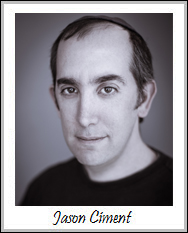
Are you looking for ways to be more efficient with your time?
How about just a nifty tool for your PC?
As technology affords us increasingly simple one-click access to the programs, applications, and files we need to complete our work successfully, the ability to multi-task at a faster pace has become a necessity.
It is not uncommon to have to work on multiple different projects simultaneously and transition back and forth from one to another seamlessly.
In these cases, you have probably found that the overall speed at which you can accomplish big tasks is mostly hindered by the little snags you hit along the way, like jumping from window to window of separate content on your screen.
Speaking from experience, managing my diverse list of website design and SEO clients requires that I devote attention and strategic thinking to several clients at once throughout a typical day.
This Free Friday, we’ll fill you in on Wizmouse, which can help you balance these kinds of concurrent tasks a lot more smoothly.
Developed by New Zealand’s Antibody Software, Wizmouse is a simple compact program that allows your mouse wheel to scroll into windows underneath the top window without having to activate them with a click first.
Wizmouse works by transmitting commands to the windows beneath the mouse pointer instead of just the currently activated one.
You simply place the cursor over the window you want to access in order to focus it.
Mouse wheel commands can be easily translated into commands for the scrollbar, and troubleshooting advice is quickly accessible if you experience irregular mouse scrolling or other technical problems.
Wizmouse is winning praise for its straightforward controls and options for enabling and disabling.
Available for Windows 2000, XP, Vista, and 7 (with a “Run as Administrator” option for the latter two), Wizmouse, plus its installer, takes up approximately 571 KB, and is also applicable in systems that are not compatible with mouse wheels.
We hope this tip helps you synchronize the items your often sprawling task list.
First, have a relaxing Labor Day!
P.S. Don't forget to subscribe below to this blog.
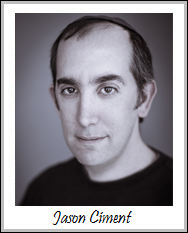 About Jason Ciment
About Jason CimentFormerly an attorney and CPA, Jason has been working online since 1997. His columns on affiliate marketing can still be found on www.Clickz.com and his book on search engine optimization can be found at www.seotimetable.com.
This blog is published 4x per week and covers website design and SEO tips as well as a wide range of tips and advice for working and living online more efficiently and enjoyably.
-
Latest Blog Posts
- Facebook and Twitter Ad Creator Software Tool
- Skyfall Movie Doesn't Disappoint Anyone Except James Bond
- Sending Our Thoughts Out To Everyone On The East Coast
- Fall Is Here! Which Apps Will You Need?
- Keep An Accountant In Your Pocket with Adaptu Wallet Seo Resources
- What is SEO?
- Frequent SEO questions
- Optimization checklist
- Why we're good at SEO
- Web design tips Seo Case Studies
- AbsoluteMed.com
- ArtisanPrecast.com
- GrandpasCoffeeCakes.com








