Traffic Tuesdays
Words Blog 40: If It Ain't Broke, Be Careful You Don't Fix It!

Recent posts have talked about the role of requirements when you create, redesign or generally improve a website. This week, I saw an excellent example of what can happen when a business owner concentrates so hard on new website features that successful features from the old site get lost in the shuffle.
The business sells one-of-a-kind collectibles. Once a month, they have a showroom sale and frequently run high-end estate sales. Their old website was kind of a workhorse. It looked fine, but had no special graphics or design.
Its best feature was its effectiveness in displaying a large number of photos showing--in great detail--items in upcoming sales. A website visitor had the option of looking at the photos in a slide show or scrolling through thumbnails of all the pictures and selectively viewing individual pictures.
This company recently rebranded their business. They revamped their website as part of the rebranding. The new website looks terrific and resolution of their photos is excellent, much better than before. They have also added an online store.
The top of the home page now features a series of photos that scroll across the page from right to left. Each photo links to a key location on the website. These pages may display individual items for sale in the online store or information and pictures for upcoming sales.
That is one of the issues with the new website. When you visit the page with photos for upcoming sales, you enter a slide show of photos for that sale. You can stop to look more carefully at an individual picture and you can go back. You can also manually move ahead rather than wait for the slides to advance.
Unfortunately, you have no choice but to view and access photos via the sequence of slides in the show. You no longer have the option of scrolling through the pictures and selecting those that interest you.
This would not be an issue if there were a small number of photos, but this business always has a large number of photos online. There were more than 70 photos showing items in their most recent sale.
Think about the issues for someone who wants to preview the items in the sale now that they are locked into viewing all the items in a slide show of more than 70 pictures. Anyone with limited time who wants a quick preview of the sale is out of luck.
If, after viewing the slide show, someone wants to look at specific photos, he or she has only two choices: view the slide show a second time or back through the slides until reaching the photo of interest. Someone who wants to view several photos embedded in various locations in the slide show has to scroll back and forth instead of going directly to those photos, as he or she could do on the old website.
It is easy to understand how the sale preview feature ended up being less useful than it had been on the previous website. When a business owner makes the commitment to rebuild a website or create a new one, he or she has a clear idea about the new features needed on the new website or the features from the old site that must be improved. Features that work well are easy to overlook because they are OK.
It is exciting to brainstorm with web designers and programmers about the new features and the look of the new site. When an existing feature is redesigned for a new format, many of us forget to ask tough questions about the new functionality of that feature.
That is why identifying user and functional requirements up front in the process can assure that a new or redesigned website builds on the strengths of the previous site. Web designers and programmers want to give you the features and functions you have told them you want.
They will create a look and functions that seem to fit with what you tell them. They do not know your business and your customers, so they can't necessarily anticipate how well the new website will work for your business and your customers.
It is easy to do what this business owner probably did. He saw that the new website had a feature for previewing photos from upcoming sales and that it looked good. He was probably so focused on the new features like the online store that he forgot to ask how well the new format would serve his customers.
The new formatting is not awful and looks good. A customer can find out what's in upcoming sales. It is just less convenient and more time consuming to use on the new website.
For this business, that issue is probably not going to affect their overall revenue or attendance at sales. However, for many businesses, this kind of minor change in function that makes the customer work a little harder to find what he or she is looking for can reduce visibility of your products and services and lower sales.
The role of requirements is to state how users will use your website and how those user functions will work. That includes identifying requirements that describe how the features and functions of your current website will transport to the new site.
All this business owner needed was one requirement that said: Visitors will be able to directly access individual pictures from upcoming sales. It is often that simple to anticipate issues in a new website and to preserve the elements that already work well for you.
Please share your ideas,
comments, questions and suggestions about this blog with us. Feel free to leave
comments below or to email Judy at [email protected].
Judy Cobb is an independent writer and business writing coach whose clients have included Parsons Engineering, Mattel Toys, The Los Angeles Times and the Jet Propulsion Laboratory. She has specialized in developing training materials for instructor-led courses as well as interactive online courses and websites. She holds advanced degrees from Columbia University and Stanford as well as an MBA from UCLA's Anderson Graduate School of Management.
P.S. Don't forget to subscribe below to this blog.
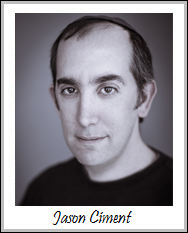 About Jason Ciment
About Jason CimentFormerly an attorney and CPA, Jason has been working online since 1997. His columns on affiliate marketing can still be found on www.Clickz.com and his book on search engine optimization can be found at www.seotimetable.com.
This blog is published 4x per week and covers website design and SEO tips as well as a wide range of tips and advice for working and living online more efficiently and enjoyably.
-
Latest Blog Posts
- How to Evaluate Google Adwords Performance
- A study of RyanAir shows how SEO results are affected by 404 errors
- Averting Stock Market Freefall. A study on CSOD
- Words Blog 45: Auditing Your Website
- Words Blog 44: Know What's on Your Website Seo Resources
- What is SEO?
- Frequent SEO questions
- Optimization checklist
- Why we're good at SEO
- Web design tips Seo Case Studies
- AbsoluteMed.com
- ArtisanPrecast.com
- GrandpasCoffeeCakes.com








